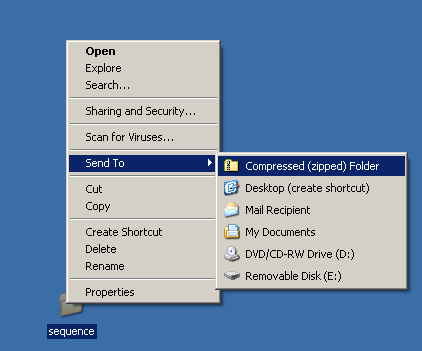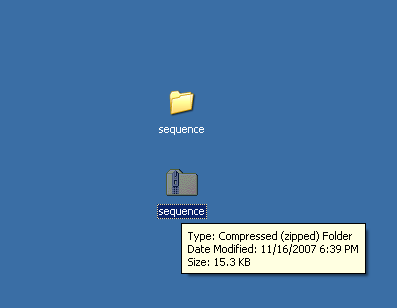Windows Me/XP/Vista Windows Me/XP/Vista |
| 1. Put FASTA
or plain sequence
format bisulfite sequence files into a folder.
(Acceptable file extensions of sequence files are ".seq", ".fa", ".fas", ".fasta", ".ab1" or ".txt".) |
 |
| 2. Right-click on the folder. Slide the mouse up to "Send To" and then click on "Compressed (zipped) Folder". |
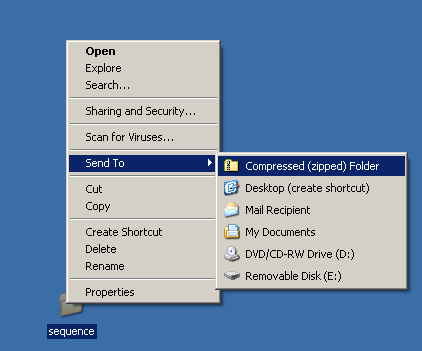 |
| 3. The zipped archive automatically appears as a folder icon with a zipper in the same location as the selected folder. |
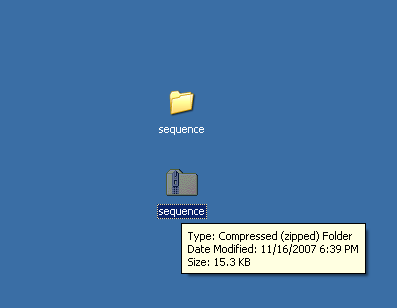 |
 |
 Other Windows OS Other Windows OS |
| Please use 7-Zip,
WinZip
or other similar programs to create zipped archive. |