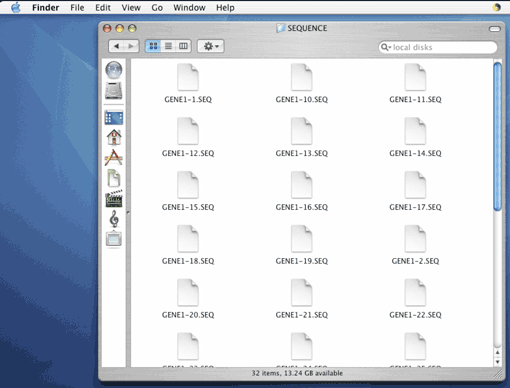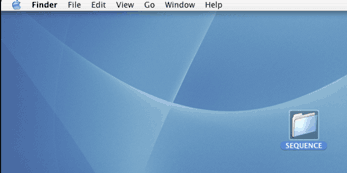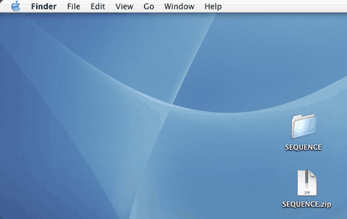Mac OS X 10.3 and later Mac OS X 10.3 and later |
| 1. Put FASTA
or plain sequence
format bisulfite sequence files into a folder.
(Acceptable file extensions of sequence files are ".seq", ".fa", ".fas", ".fasta", ".ab1" or ".txt".) |
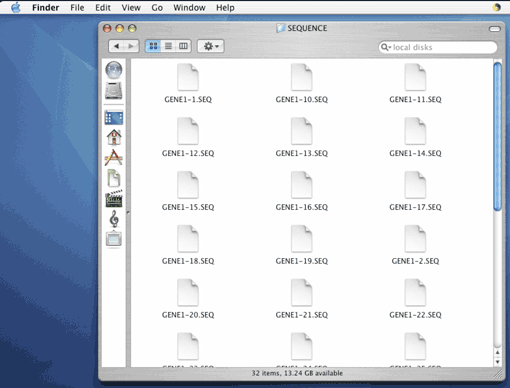 |
| 2. Click to select the folder. |
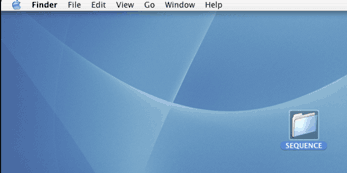 |
| 3. Select ‘Create Archive of "FOLDER NAME"’ from "File" menu in the Finder toolbar. |
 |
| 4. The zipped archive automatically appears with the ".zip" extension in the same location as the selected you. |
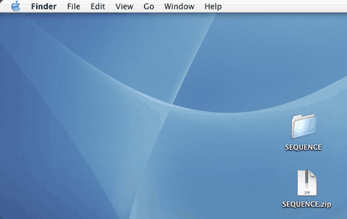 |
 |
 Other Mac OS Other Mac OS |
| Please use ZipIT!,
CleanArchiver,
MacZip,
STUFFIT
or other similar programs to create zipped archive. |